Develop Online Course Material
Canvas Template
Why Use a Canvas Template
It's important for students to have an easy to follow, consistent experience in their online courses, so they don't have to spend a lot of time figuring out where everything is located and how to navigate and access content. CIDI has developed templates to help you organize your course materials and provide a consistent experience for students across USU. You can easily import one into your Canvas course. The template will help you keep your course material organized and will provide you a great jumping off point for building the online components of your course.
How to Add a Template
To import a template into your Canvas course, simply click on an empty Canvas course and look for the option to import a course template at the top of the page. Currently, there are two templates to choose from: a robust “visual” template and a more simplified “bare-bones” template. There is an option to view both templates if you’d like to look at them before importing the content into your course.
For fully online courses, the visual template will be the best option to ensure you are meeting the requirements of a fully online course.
Modify the Template Contents
A template contains placeholder text, assignments, and pages. Once you have imported a template, it is important that you
- Add your own files, descriptions, multimedia, and other content.
- Replace text and image placeholders with your own text and images.
- Delete or unpublish the items you will not use.
For video tutorials and more information, visit our How to Use Canvas Course Templates page
Course Development Tips
Course Development
If you’re new to teaching online, designing a course can seem like an overwhelming task. In this site, “course development” refers to the placement and look of materials, activities, and other content in the actual course site.
Thankfully, our Canvas LMS and the Cidi Labs Design Tools help make course development a lot easier. Canvas accomplishes this by imposing certain constraints when it comes to navigation and menus. Even with these constraints, there are a few decisions you will need to make.
Organization of Content
We recommend using a combination of pages and modules to organize your content. Rather than listing everything on the module view, you can create pages for each week or module of the course and then link to assignments and materials from that one page. Instead of having a hundred plus links on a module view, you would instead only have the pages for each week or module linked either on the module page itself or from a homepage. It's a good idea to also include the assignments for each week directly in the module, like the example below.
- Pros: Allows for a clean design with fewer overall links in the course visible to students at any one time. Allows for use of contextual information, images and illustrations. The Canvas "page history" makes it easy to revert back to earlier iterations of the page.
- Cons: This is the most time-intensive course design method both at initial creation and when revising content in future semesters.

Course Home Page
Your course home page will be the first thing students see every time they enter your course. Examine the homepage pictured below. Notice the various links to important content, such as the syllabus (linking to the syllabus tool), course modules, and a "Start Here" page. It's also a good idea to include your contact information on the home page and to introduce yourself (whether on a Canvas page or in an announcement).
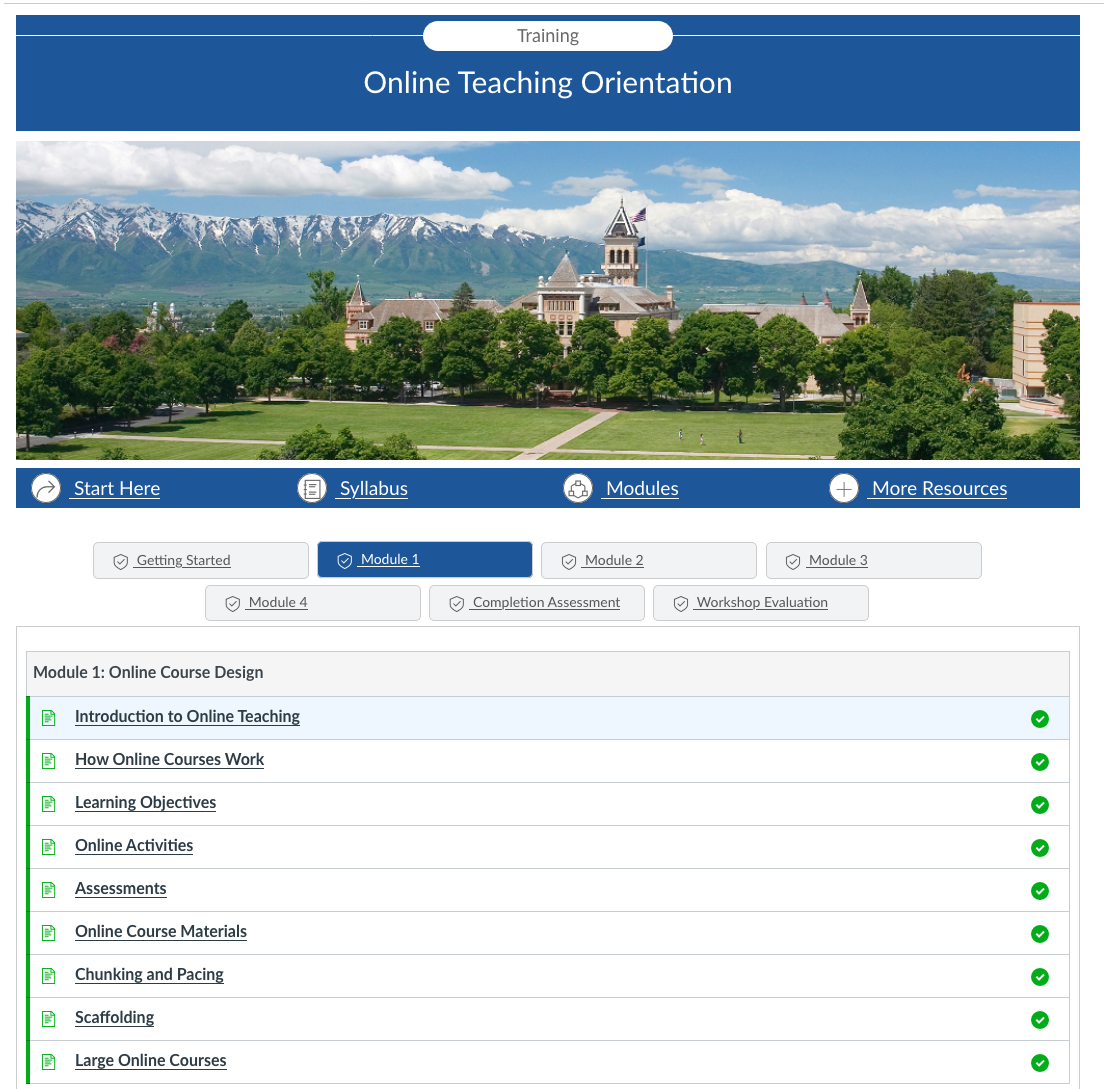
Advanced tools for editing this homepage can be found in the Design Tools sidebar, or you can reach out to your instructional designer for personalized help.
For additional resources, check out Canvas Home Page.
Consistency
Be sure when creating your class that you choose a naming convention for your activities, quizzes, and forums and stick with it throughout the semester. If you type a title in all caps in Module 1, then titles in the rest of the modules should be in all caps as well. If you name a forum, Discussion 1, then subsequent forum titles should match that style. Avoid putting dates into the names of assignments, as this makes it harder to update the course for subsequent semesters.
Keep it Simple
Resist the urge to create complicated navigation schemes. Students will quickly grow frustrated if they can never remember where to find something.

