Using Filters
Explore our tutor, specialty, and meeting type filters when scheduling your appointment.
1
Log in to WC Online.
2
Find the display options.
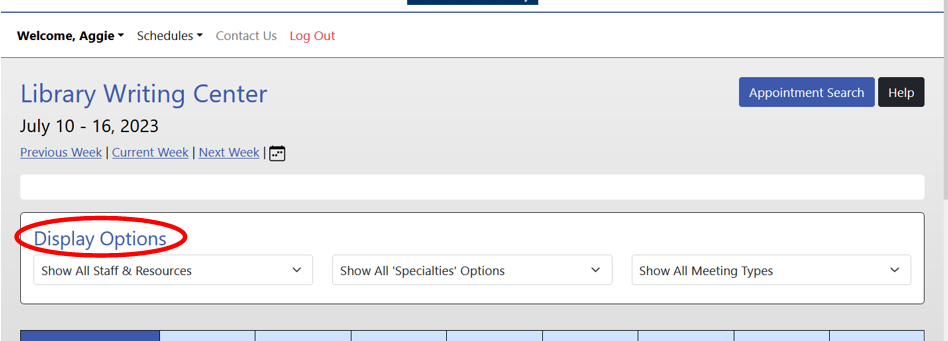
3
Explore our tutor filter.
Use the drop-down menu under Show All Staff & Resources to find your tutor.
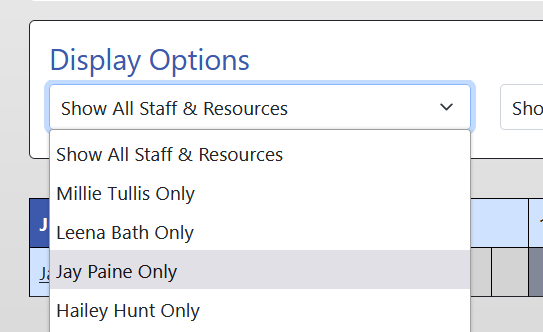
4
Explore our specialties filter.
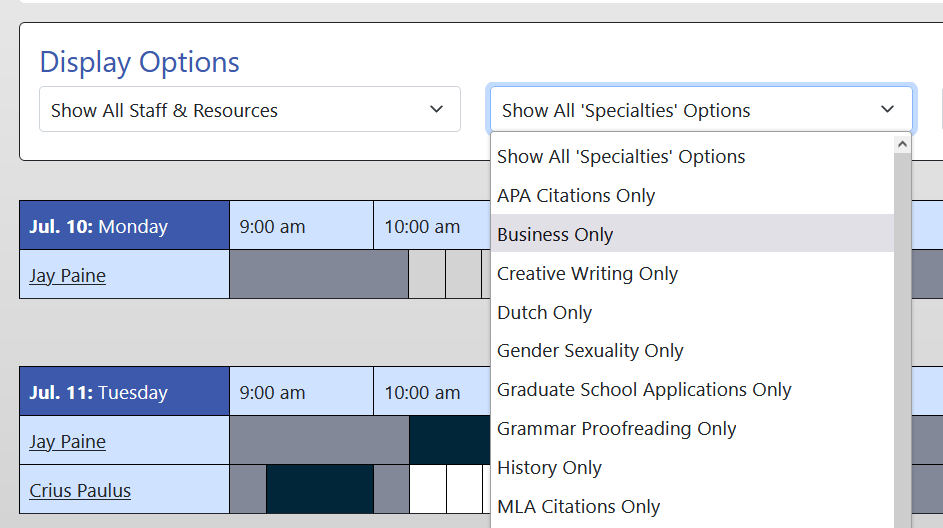
5
Explore our meeting type filter.
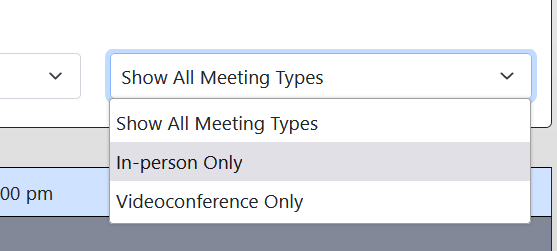
6
Remember that filters are optional.
If you need help, please contact us at writingcenter@usu.edu.

