Access Your Videoconference Appointment
1
Sign in.
2
Schedule a videoconference appointment.
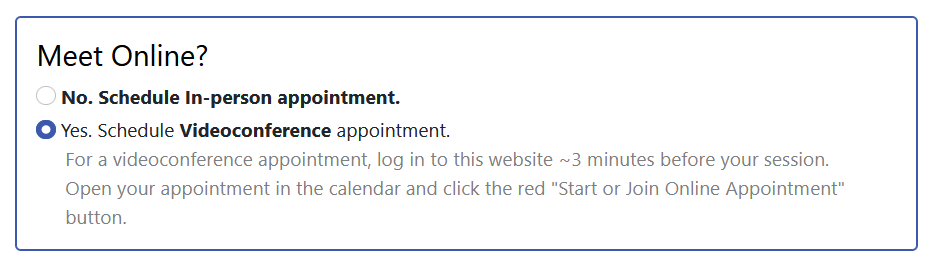
3
Log in a few minutes before your appointment.
4
Find the Join Videoconference Button.
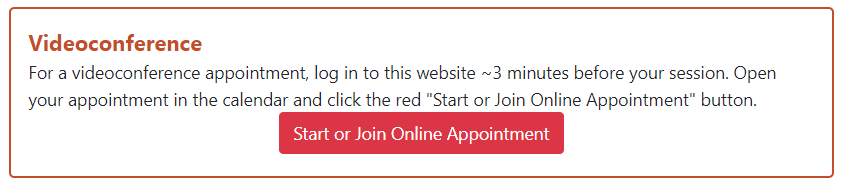
5
Get familiar with the videoconference setup.
- Video and audio options
- Screen share your paper
- Chat feature
- Import or export your file in different formats using the icon with the two arrows
- Save versions of your paper with the star icon
- Revisit past versions of your paper with the backward arrow icon
- Print your paper revisions (hard copy or PDF) with the print icon
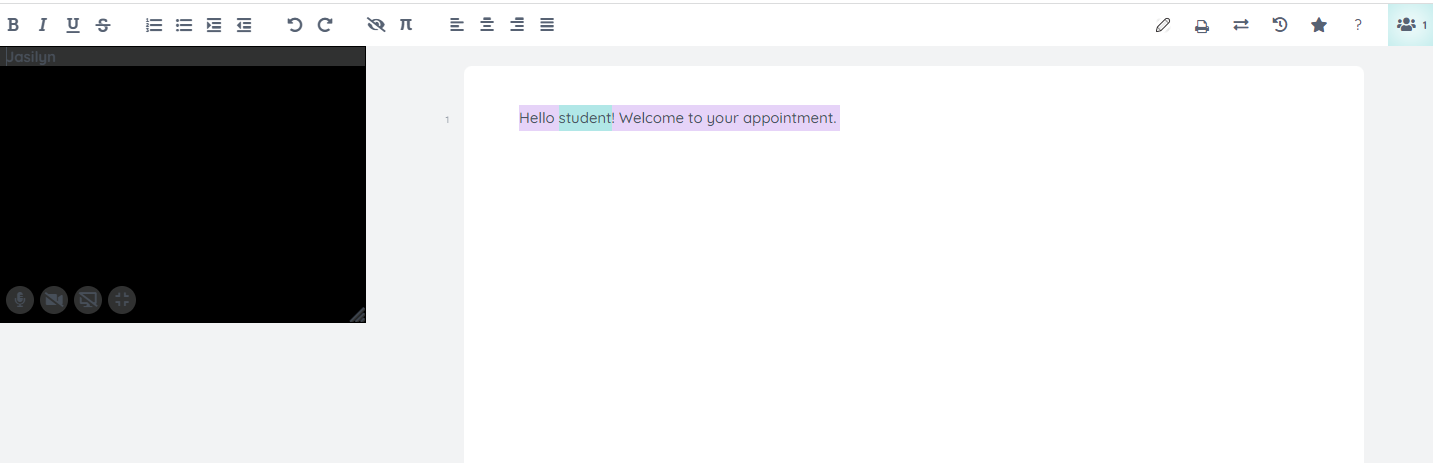
6
Work with your tutor.
Your tutor will spend the next 25–40 minutes discussing your writing with you.
7
Exit the chatroom after the appointment.
A recording of your session and paper revisions will be saved to your appointment. You can access them at any point by returning to your appointment on the calendar and selecting the Start or Join Online Appointment button.
If you need any help, please email us at writingcenter@usu.edu.

