Logging in to WC Online
After registering for an account, you can log in to WC Online and view our appointment openings.
1
Navigate to WC Online.
2
Enter your email and password.
If you can't remember your password, select the Reset your password link under the Log In button.
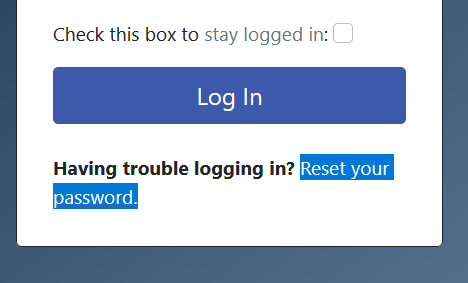
3
Select a schedule.
Learn more about our appointment options on our hours and locations page.
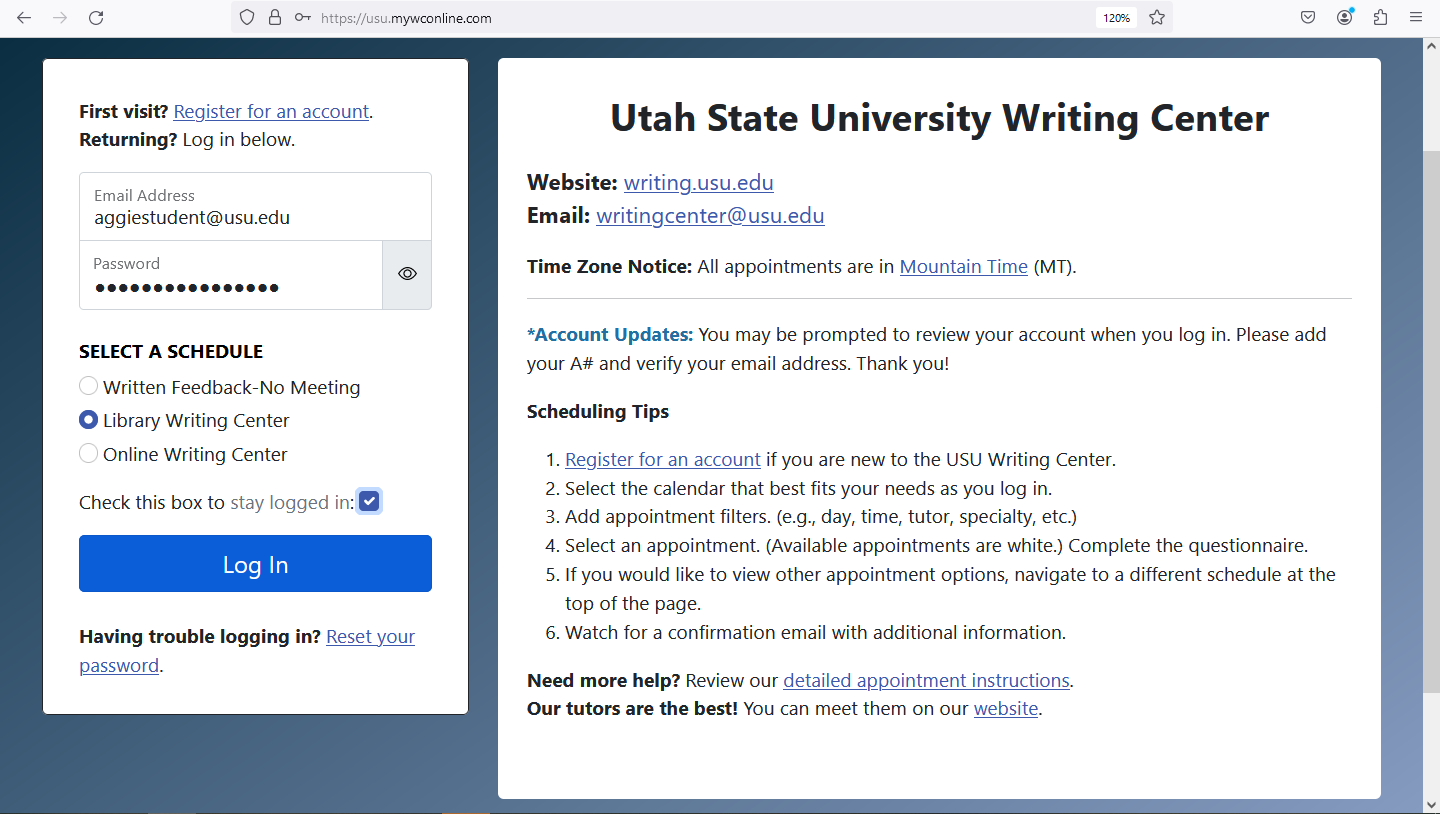
4
Log in.
5
Toggle between schedules.

If you need help, please contact us at writingcenter@usu.edu.

