Microphone & Camera in Zoom
Mute and unmute your microphone and camera in the lower left hand corner of the call window.
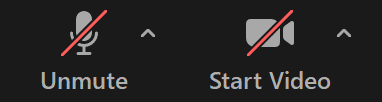
Change your mic or camera sources by selecting the arrows next to the correlating icons. There are also options to test your speaker and microphone, join with phone audio instead of computer audio, and choose a virtual background.

