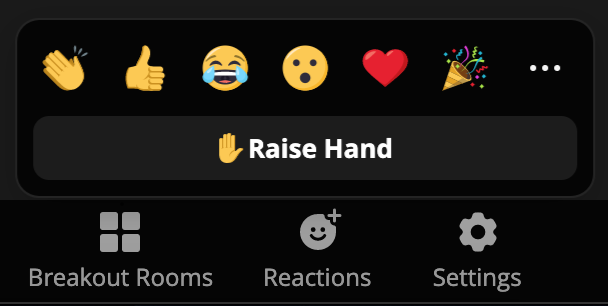Reactions in a Zoom Meeting
There are reactions available at the bottom of the Participants sidebar. If you need to get the host’s attention or request access to your microphone, select Raise Hand. The icon will then appear next to your name in the participants list and you will jump to the top of the list. Lower your hand by selecting the Lower Hand option when you’re done.