Share Your Screen in a Zoom Meeting
To share your screen in Zoom:
1
When in a meeting, select the Share Screen button at the bottom to share content.

A window will pop up giving the options to select which monitor to display. You can also select a specific application or browser tab if you do not want participants seeing anything else on your screen.
2
If sharing video or audio, make sure to select the Share computer sound and Optimize Screen Sharing for Video Clip options at the bottom of the pop-up window.
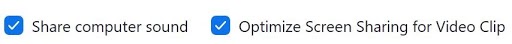
Note: If the Share Screen option is not accessible, the host may need to enable that feature for participants.

