Zoom Whiteboard
There may be certain occasions when your instructor will want you to participate in class by using the Zoom Whiteboard. Below you will find information on what features are available to you as a student and how they are used:
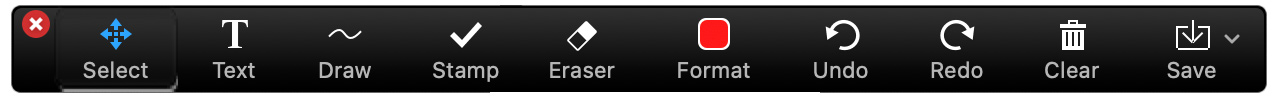
Select: Allows you to select individual objects or groups of objects. This tool also allows you to scale any object (even drawings) and select text boxes to make any edits or adjustments.
Text: This tool lets you create a text box to begin typing.
Draw: This tool lets you draw with pens, highlighters, create opaque and semi-transparent shapes, as well as allows you to place lines and arrows throughout the whiteboard.
Stamp: This tool lets you stamp different shapes.
Eraser: This tool will erase full objects, shapes and drawings.
Format: This feature will let you change the pen color and width, as well as the text formatting.
For additional information on the Zoom whiteboard visit the Zoom Support page.

