Create an Assignment for MyMedia Upload
1
Navigate to Assignments tab in the left course navigation

2
Click + Assignment from the assignments window

3
Enter the assignment description, then scroll down and change the Submission Type to Online and check Text Entry
Students will be using the embed Kaltura tool from the rich text formatting toolbar to add their video.
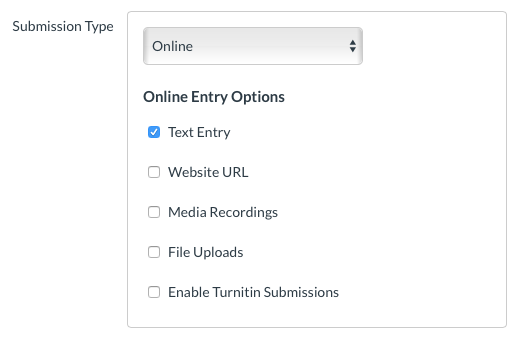
4
Then Save and Publish the assignment

You may want to provide the following resources for your students to submit a video for their assignment.

