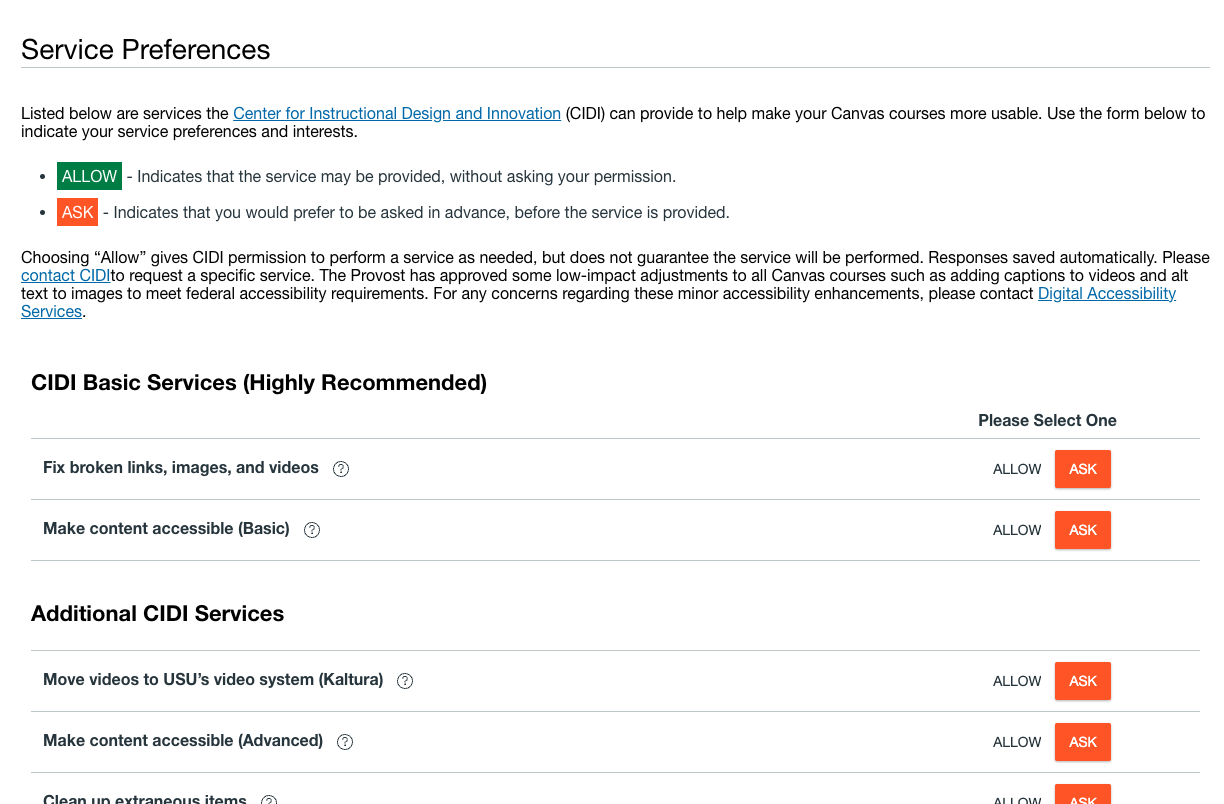Adjusting Service Preferences in Canvas
The Service Preferences tool allows instructors to give the Center for Instructional Design and Innovation (CIDI) permission upfront to fix certain accessibility and usability issues that may impact student experiences. CIDI periodically receives calls behalf of students experiencing difficulties as well and also periodically reviews courses proactively for issues.
To let us know what your service preferences are, go to your user account menu in Canvas and choose the ServicePreferences link. For the different types of issues commonly encountered, you can choose to allow CIDI to fix issues, or set a preference of ask and someone from CIDI will seek prior approval before making changes.
Click Account
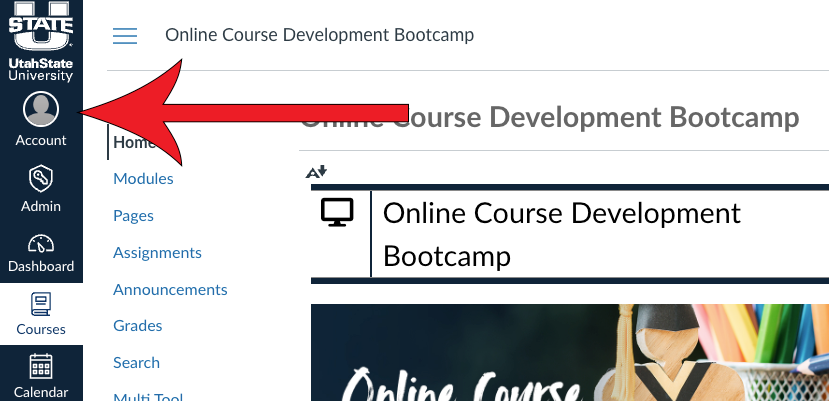
Select Service Preferences
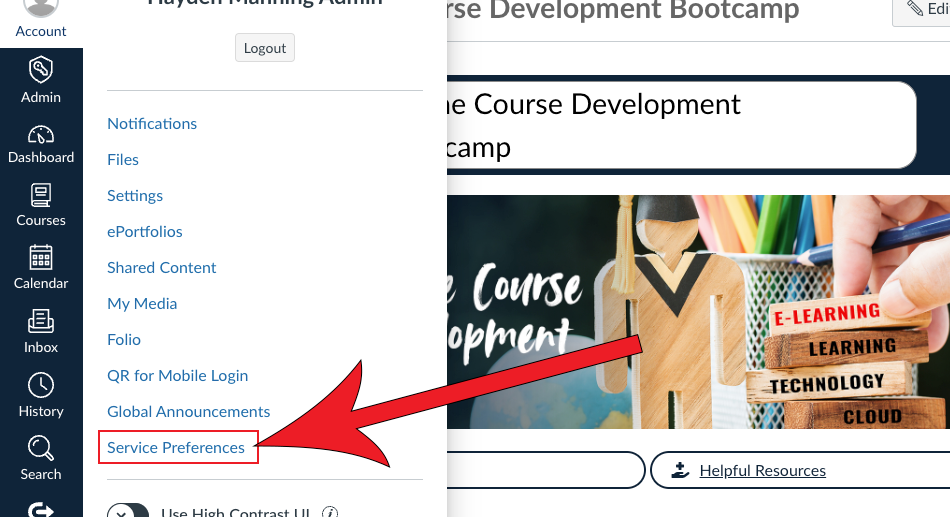
Review and activate any desired preferences