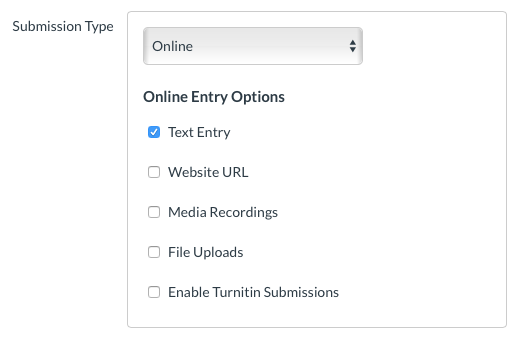The search bar below bases its results off of the title and description of each page. Therefore, to receive the best results, type a single keyword in the search bar of the topic you are looking for. For example "Schedule" or "Recordings"
Teach
Page
MyMedia
You can add a video from YouTube to your My Media repository. After the video is added to My Media, you can publish it to one or more course media galleries.
Add a YouTube Video to My Media | Teach
You can add a video from YouTube to your My Media repository. After the video is added to My Media, you can publish it to one or more course media galleries.
Teach
Page
MyMedia
Increase the usefulness of course videos and improve accessibility by adding closed captions
Adding Captions to Canvas Videos | Teach
Increase the usefulness of course videos and improve accessibility by adding closed captions
Page
Teach
MyMedia
Collection of advanced MyMedia features you can use in your videos with their associated links.
Advanced MyMedia Features | Teach
Collection of advanced MyMedia features you can use in your videos with their associated links.
MyMedia
Teach
Page
You can allow your students to retake their video quiz that was created in My Media by deleting their previous attempts.
Allow Quiz Retake in Video Quiz | Teach
You can allow your students to retake their video quiz that was created in My Media by deleting their previous attempts.
MyMedia
Page
Teach
To assign (re-assign) a video within your MyMedia to a different user (likely from one instructor to another instructor), do the following:
Assign MyMedia Video to Another User | Teach
To assign (re-assign) a video within your MyMedia to a different user (likely from one instructor to another instructor), do the following:
Teach
Page
Media Gallery
MyMedia
A video playlist is a great way to organize multiple videos that will appear on the same Canvas page.
Create a Video Playlist | Teach
A video playlist is a great way to organize multiple videos that will appear on the same Canvas page.
Page
Media Upload
MyMedia
Teach
How to create an assignment that allows students to upload a file from their My Media library.
Create an Assignment for My Media Upload | Teach
How to create an assignment that allows students to upload a file from their My Media library.
Page
MyMedia
Teach
Instructions for sharing media with colleagues outside of USU. Videos will be stored for up to 4 years and can be publicly shared, using the following process.
Creating a Public Video Link in My Media | Teach
Instructions for sharing media with colleagues outside of USU. Videos will be stored for up to 4 years and can be publicly shared, using the following process.
MyMedia
Teach
Page
Once you add your videos to My Media there are a number of tools available to help you organize, manage, and find them.
Customize your My Media Repository | Teach
Once you add your videos to My Media there are a number of tools available to help you organize, manage, and find them.
Page
Canvas
Embed Video
Teach
MyMedia
Discussions
How to post or embed a webcam recording as a discussion reply in a Canvas discussion board.
Discussion Post with Embedded Video in Canvas | Teach
How to post or embed a webcam recording as a discussion reply in a Canvas discussion board.
MyMedia
Teach
Page
How to download the secondary video source from Kaltura Capture and My Media. Enable both videos to be downloadable. Locate and download the video source.
Download a Secondary Video in My Media | Teach
How to download the secondary video source from Kaltura Capture and My Media. Enable both videos to be downloadable. Locate and download the video source.
Canvas
Featured
Site
MyMedia
Media Gallery
Page
Teach
You can download a recording from the Media Gallery in a Canvas course. The first step is to make sure that the video has been enabled for downloading.
Download a Video in My Media | Teach
You can download a recording from the Media Gallery in a Canvas course. The first step is to make sure that the video has been enabled for downloading.
MyMedia
Page
Media Gallery
Teach
How to edit a Media Gallery playlist. Move, add, and remove videos in your Media Gallery playlist.
Edit a Media Gallery Playlist | Teach
How to edit a Media Gallery playlist. Move, add, and remove videos in your Media Gallery playlist.
MyMedia
Page
Teach
If you aren't too familiar with editing video, you can edit directly in MyMedia to make basic trimming edits.
Edit a Video in MyMedia | Teach
If you aren't too familiar with editing video, you can edit directly in MyMedia to make basic trimming edits.
MyMedia
Page
Teach
You can edit auto-generated captions on your My Media videos to make them more accurate.
Editing Captions in My Media | Teach
You can edit auto-generated captions on your My Media videos to make them more accurate.
MyMedia
Teach
Page
Media Gallery
After you create a video playlist, you are ready to embed it into a Canvas page.
Embed Playlist in Canvas Page | Teach
After you create a video playlist, you are ready to embed it into a Canvas page.
Canvas
Teach
Discussions
hybrid
Teaching Tips
design
Embed Video
MyMedia
Page
No matter where you are embedding a video, whether for a Discussion, Announcement, Page, or Assignment, the best way to embed a video in your Canvas course is through your My Media repository.
Embed a Video in Canvas | Teach
No matter where you are embedding a video, whether for a Discussion, Announcement, Page, or Assignment, the best way to embed a video in your Canvas course is through your My Media repository.
Embed Video
MyMedia
Teach
Canvas
Page
Step-by-step guide on how to embed a video recording into an announcement in your Canvas course.
Embed a Video in a Canvas Announcement | Teach
Step-by-step guide on how to embed a video recording into an announcement in your Canvas course.
Page
Canvas
Embed Video
Kaltura
Teach
MyMedia
To embed a video recording in a Canvas course page, follow these instructions.
Embed a Video in a Canvas Page | Teach
To embed a video recording in a Canvas course page, follow these instructions.
Page
Teach
MyMedia
Media Gallery
You can enable a media gallery in your course and publish specific videos from My Media to it. Videos published to the media gallery are visible to students.
Enable the Media Gallery in a Course | Teach
You can enable a media gallery in your course and publish specific videos from My Media to it. Videos published to the media gallery are visible to students.
Page
MyMedia
Teach
Express Capture is an in-browser recording option for capturing camera and microphone. This is a quick way for instructors or students to record and share insights with the class.
Express Capture in My Media | Teach
Express Capture is an in-browser recording option for capturing camera and microphone. This is a quick way for instructors or students to record and share insights with the class.
MyMedia
Teach
Page
If you have been recording lectures at USU for some time and need to find a lecture that you recorded using Panopto, these tips might help.
Find a Lecture Recorded with Panopto | Teach
If you have been recording lectures at USU for some time and need to find a lecture that you recorded using Panopto, these tips might help.
Teach
Page
MyMedia
The steps to import your Media Gallery videos from one course to another. This is an all or nothing process, you must import all videos.
Import Media Gallery Videos from One Course to Another | Teach
The steps to import your Media Gallery videos from one course to another. This is an all or nothing process, you must import all videos.
Teach
MyMedia
Page
The Kaltura Video Quiz is a tool that can seamlessly embed multiple choice questions at any point in a video found in your My Media repository.
Kaltura Video Quiz | Teach
The Kaltura Video Quiz is a tool that can seamlessly embed multiple choice questions at any point in a video found in your My Media repository.
Lecture Recording
Page
MyMedia
Teach
If you are using the most recent version of the Mac OS, there are some security settings that might prevent you from being able to record your screen.
KalturaCapture Screen Recording on Mac OS Catalina 10.15 | Teach
If you are using the most recent version of the Mac OS, there are some security settings that might prevent you from being able to record your screen.
Teach
Page
MyMedia
You can remove a published media item from all media galleries by making it private.
Make Media Private in My Media | Teach
You can remove a published media item from all media galleries by making it private.
Teach
MyMedia
Page
In order to allow students the option of downloading the video, you must perform the following steps:
Media Embed with Downloadable Video | Teach
In order to allow students the option of downloading the video, you must perform the following steps:
Page
Teach
Lecture Recording
MyMedia
Overview of the Kaltura My Media repository for instructor videos at Utah State University.
Media Management | Teach
Overview of the Kaltura My Media repository for instructor videos at Utah State University.
MyMedia
Lecture Recording
Teach
Page
A collection of keystrokes to use while recording media with the Kaltura Capture application for both Mac and Windows.
Media Recording Keystrokes in Kaltura Capture | Teach
A collection of keystrokes to use while recording media with the Kaltura Capture application for both Mac and Windows.
Page
MyMedia
Teach
Tips for using the Kaltura or MyMedia. How to add third party cookies to Chrome and troubleshoot issues. What each button is used for.
My Media—Kaltura Viewing Tips | Teach
Tips for using the Kaltura or MyMedia. How to add third party cookies to Chrome and troubleshoot issues. What each button is used for.
Teach
MyMedia
Page
Tips and guides on how to access all of the features of the Kaltura New Video Player. General features including changing the video layout, downloading the video, and adjusting playback speed.
New Video Player Viewing Tips | Teach
Tips and guides on how to access all of the features of the Kaltura New Video Player. General features including changing the video layout, downloading the video, and adjusting playback speed.
Canvas
Page
Teach
MyMedia
The easiest way to open your My Media repository is from your Canvas dashboard.
Open My Media | Teach
The easiest way to open your My Media repository is from your Canvas dashboard.
MyMedia
Page
Teach
Moving from Panopto to Kaltura you might be frustrated that there are no folders. Kaltura uses tags instead of folders.
Organizing Content with Tags in My Media | Teach
Moving from Panopto to Kaltura you might be frustrated that there are no folders. Kaltura uses tags instead of folders.
Page
MyMedia
Media Gallery
Teach
Videos from your My Media library can be published to a course media gallery, where they are visible to students in the course.
Publish Media to a Course Media Gallery | Teach
Videos from your My Media library can be published to a course media gallery, where they are visible to students in the course.
Teach
Featured
Lecture Recording
MyMedia
Page
Kaltura Classroom is software that allows you to easily record presentations that occur in a classroom.
Record a Class Lecture with Kaltura Classroom | Teach
Kaltura Classroom is software that allows you to easily record presentations that occur in a classroom.
Teach
MyMedia
Page
Featured
Lecture Recording
You can use the Kaltura CaptureSpace tool to record a presentation on your computer (computer requirements) and make it available in your Canvas course.
Record a Presentation on Your Computer | Teach
You can use the Kaltura CaptureSpace tool to record a presentation on your computer (computer requirements) and make it available in your Canvas course.
Teach
Page
Lecture Recording
MyMedia
You may want to use a laptop, tablet, or document camera while teaching your class. In order to record the screen or output of that device, you'll need to select the capture source on the classroom touch panel.
Record an HDMI Source (Laptop or Document Camera) for Lecture Capture in a USU Classroom | Teach
You may want to use a laptop, tablet, or document camera while teaching your class. In order to record the screen or output of that device, you'll need to select the capture source on the classroom touch panel.
Teach
Page
MyMedia
Lecture Recording
To schedule a Kaltura Classroom recording, you will need to authorize your “My Media” account and enable the “Media Gallery” in the course you are scheduling the recording for. Then, submit a recording request form.
Schedule a Kaltura Classroom Recording | Teach
To schedule a Kaltura Classroom recording, you will need to authorize your “My Media” account and enable the “Media Gallery” in the course you are scheduling the recording for. Then, submit a recording request form.
Discussions
Lecture Recording
Page
MyMedia
Canvas
Teach
How to post or embed a Kaltura screen recording as a discussion reply in a Canvas discussion board.
Share Screen Recording in a Discussion | Teach
How to post or embed a Kaltura screen recording as a discussion reply in a Canvas discussion board.
Teach
Page
MyMedia
My Media allows you to share editing, publishing, or viewing rights on a video to a different user (likely with another instructor). Below are the instructions how to do so.
Share Video Permissions with Another Instructor | Teach
My Media allows you to share editing, publishing, or viewing rights on a video to a different user (likely with another instructor). Below are the instructions how to do so.
Page
MyMedia
Teach
There may be times where you only want to give specific students access to view a video. Since Zoom recordings get sent to your My Media account, this is a great way to share class recordings with just specific students.
Share Video with an Individual Student | Teach
There may be times where you only want to give specific students access to view a video. Since Zoom recordings get sent to your My Media account, this is a great way to share class recordings with just specific students.
MyMedia
Page
Teach
You can remove or "unpublish" media from a course media gallery. Unpublishing media from a gallery does not delete it from your My Media repository; however, it does remove it from the course Media Gallery page.
Unpublish Media in My Media | Teach
You can remove or "unpublish" media from a course media gallery. Unpublishing media from a gallery does not delete it from your My Media repository; however, it does remove it from the course Media Gallery page.
MyMedia
Teach
Page
You can upload a video from your local computer to your My Media repository. After the video is uploaded to My Media, you can publish it to one or more course media galleries.
Upload a Video to My Media | Teach
You can upload a video from your local computer to your My Media repository. After the video is uploaded to My Media, you can publish it to one or more course media galleries.
Page
MyMedia
Teach
With media analytics, you can determine which students have viewed a video, how much of the video they have viewed, and how many times the video has been accessed.
View Media Analytics in My Media | Teach
With media analytics, you can determine which students have viewed a video, how much of the video they have viewed, and how many times the video has been accessed.