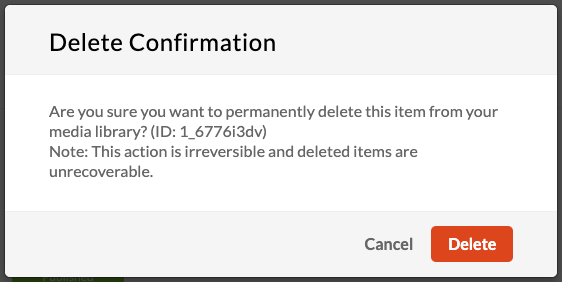Delete Media from My Media
To delete media from My Media, follow these instructions.
Note: If your video is published, My Media will grey out the trash can icon with a message that says that you cannot delete the media while it is published. You must first make your video private. Additionally, if you are not the owner of the media, you will not be able to delete it.
1
Open My Media
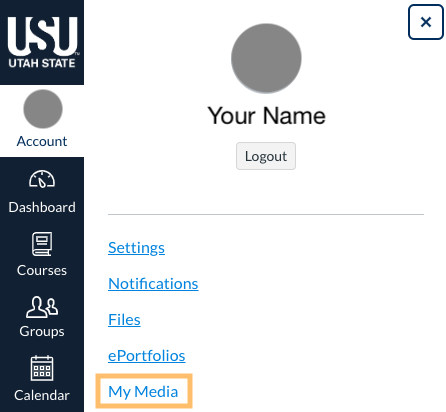
2
Navigate to the media you would like to delete
3
Click the Delete icon

4
Read the warning, then click Delete