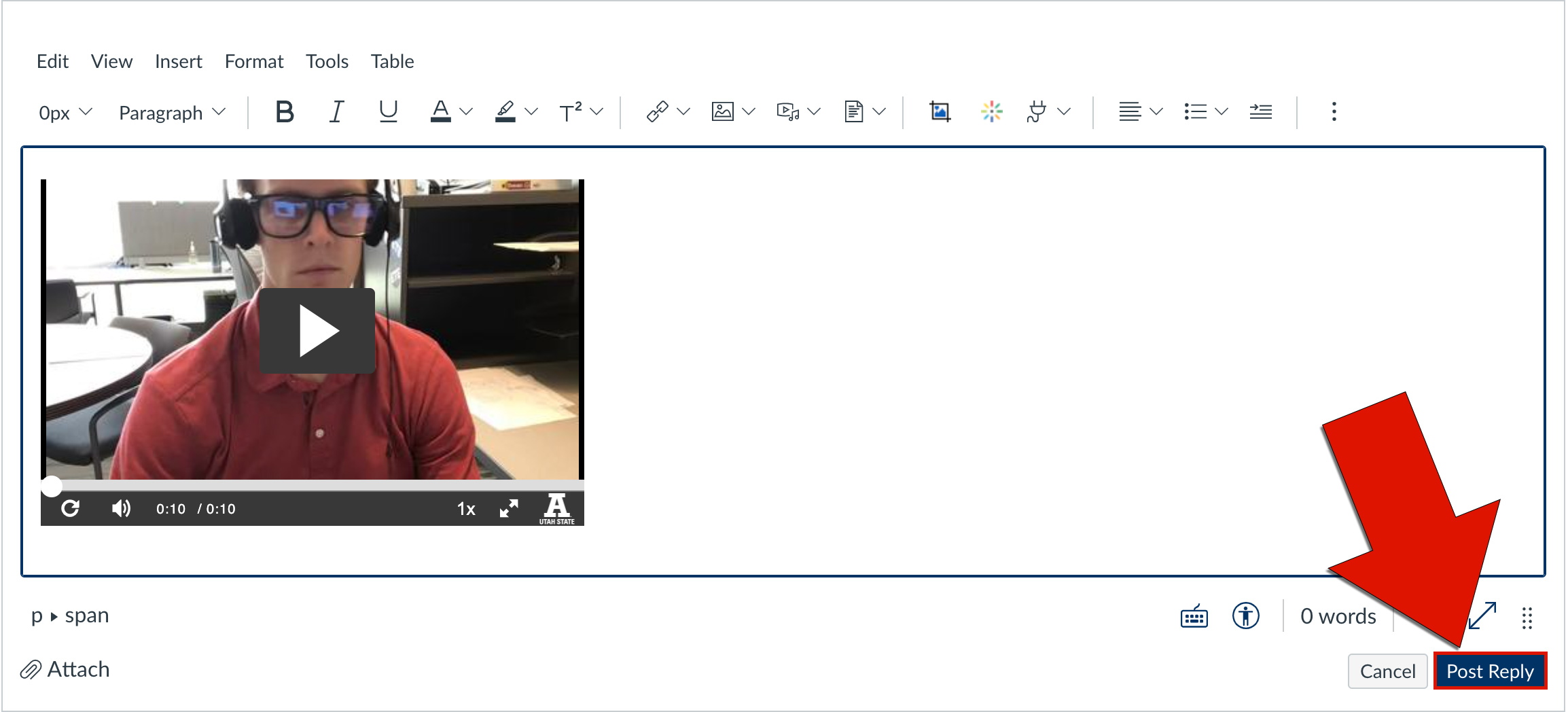Post a Video as a Discussion Reply
Some discussion assignments may require you to embed a video in the discussion forum.
To record a video response for a discussion, follow these steps:
1
On the Discussion page, click Reply
2
On the menu bar, click the Embed Media Kaltura icon
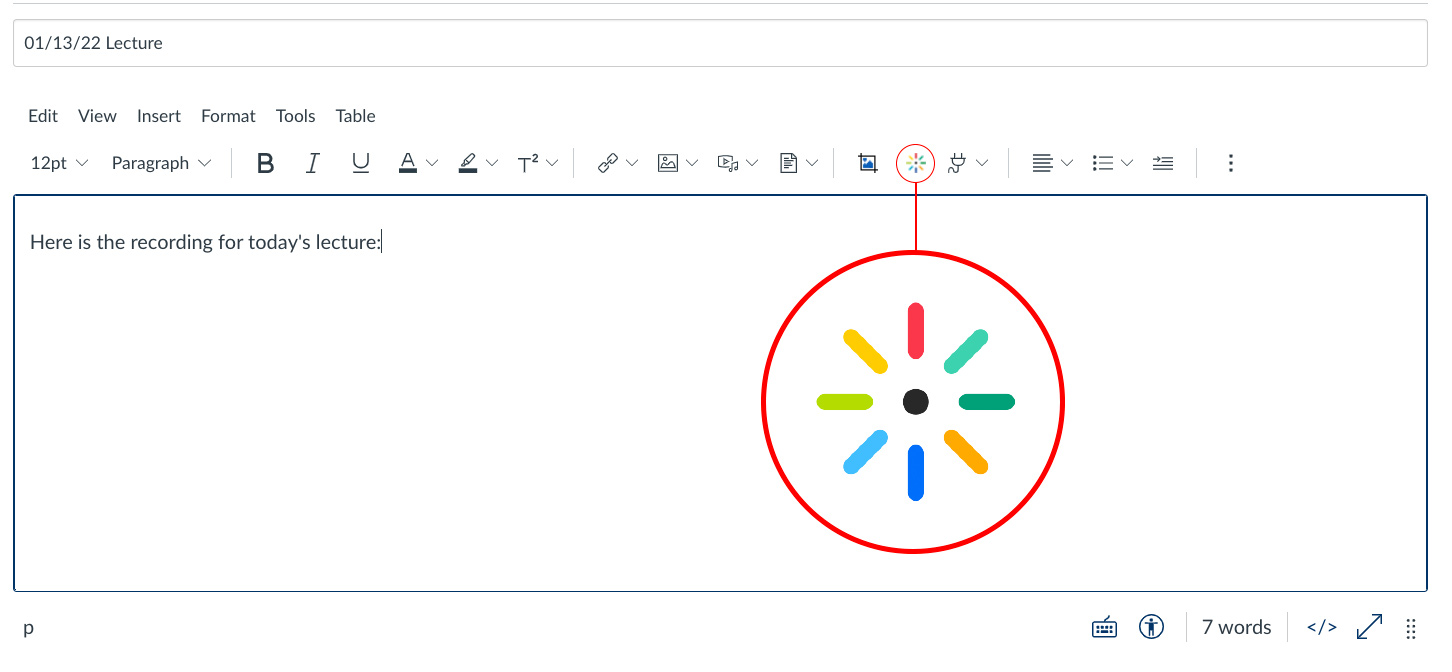
3
Click the Add New drop-down menu, then select Express Capture

4
Click the red button to begin recording
5
When finished, hit the white stop button
6
Review your video and click Use This
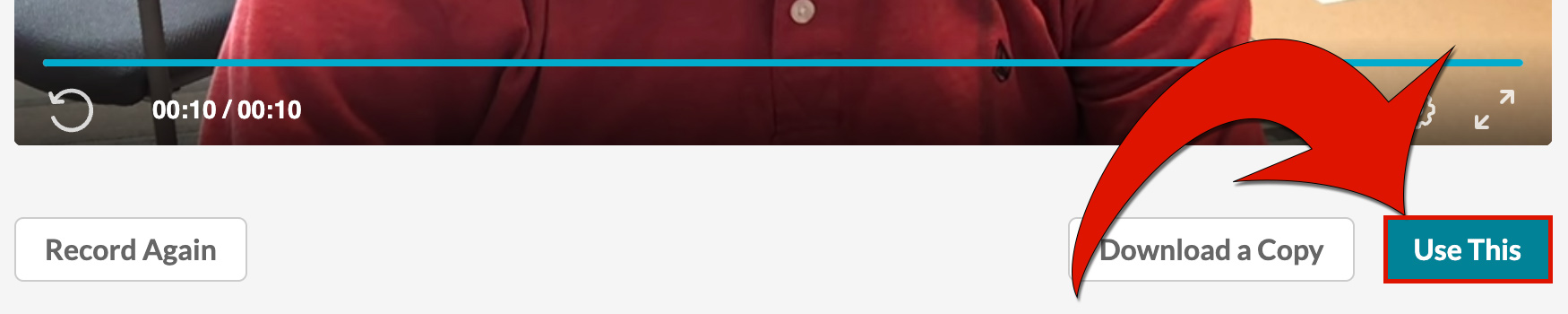
7
Give the recording a (1) Name, (2) description, and (3) tags
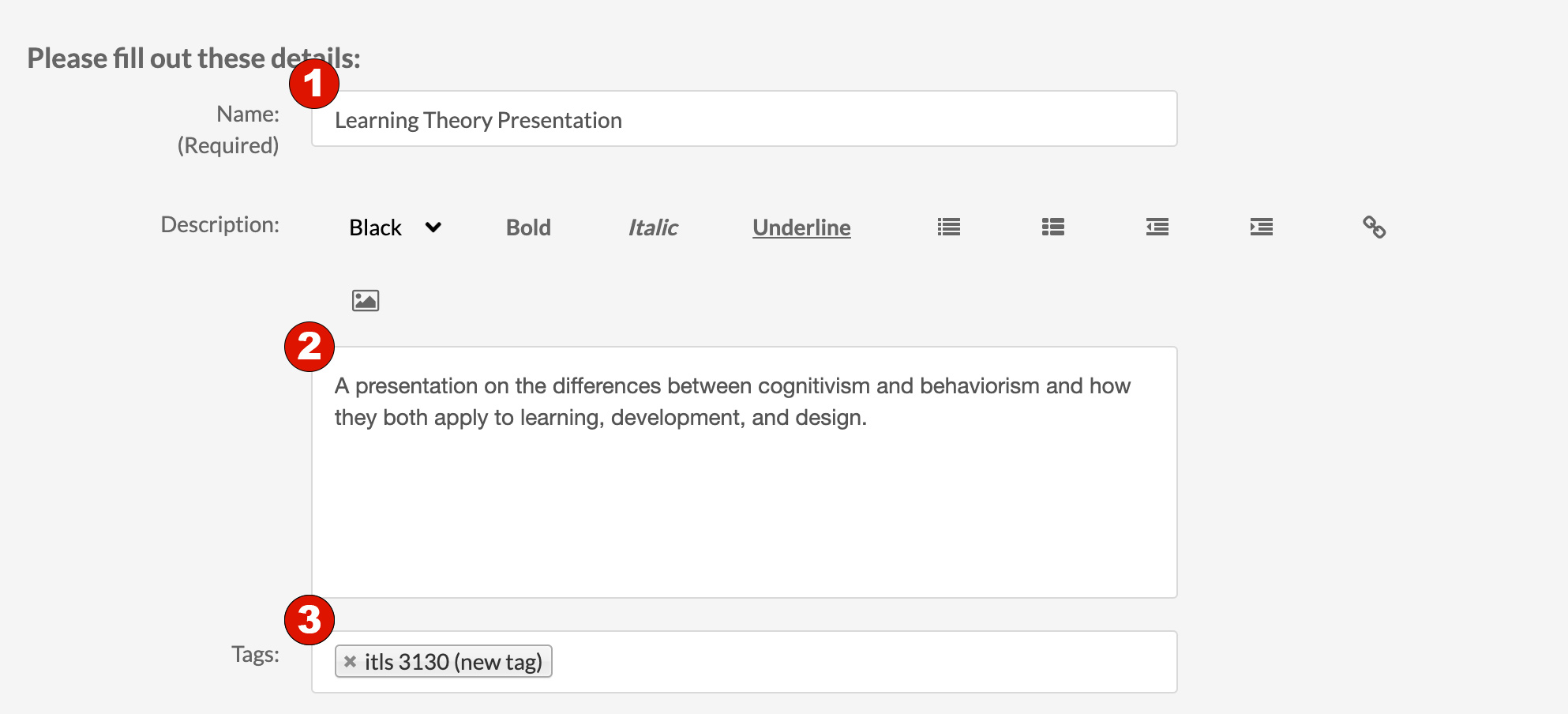
8
Click Save and Embed at the top of the window

9
Click Yes, Please if asked if you would like to submit the media as an assignment
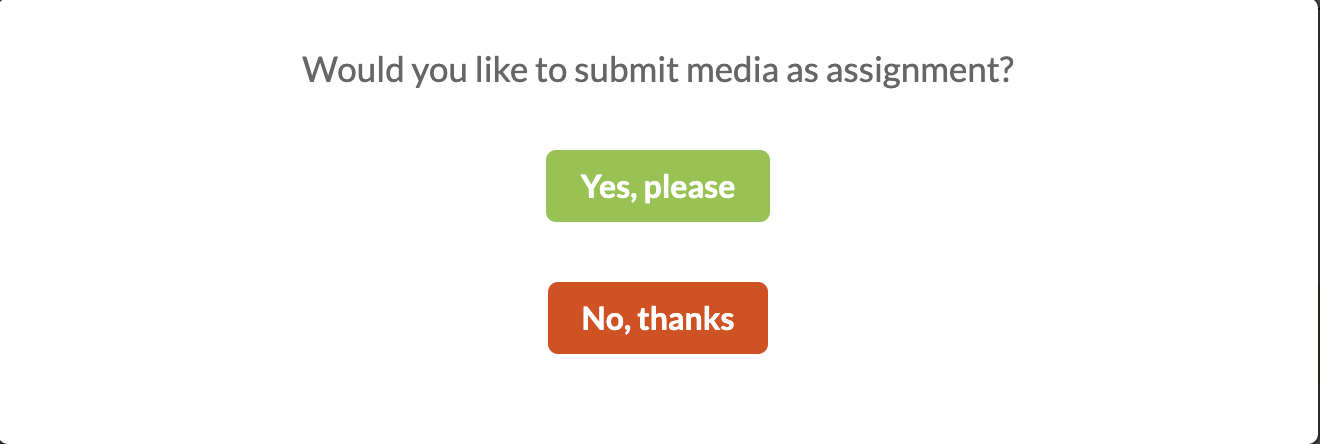
10
Add introductory text, then click Post Reply