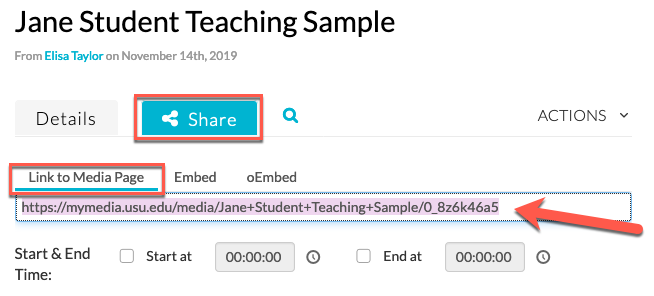Public Video Link
Do you need to share an example of your work with a colleague or potential employer? Videos uploaded to https://mymedia.usu.edu (or through the MyMedia link in USU's instance of Canvas) will be stored for up to 4 years and can be publicly shared, using the following process.
If you want a copy of your video for storage longer than 4 years, you can download it to your computer.
Go to https://mymedia.usu.edu
Check to see if you are logged in by looking for your name in the top right corner of the window. If you don't see your name:
- Click GUEST
- Select Login
- Select USU Login
- Login with your A-Number and strong password
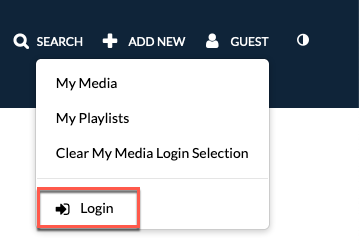
Click My Media in the top navigation
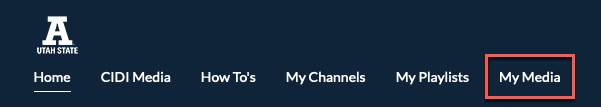
Check the box next to the video(s) you want to share
(See Record a Presentation from Your Computer or Express Capture for Web Camera for details on recording a video)
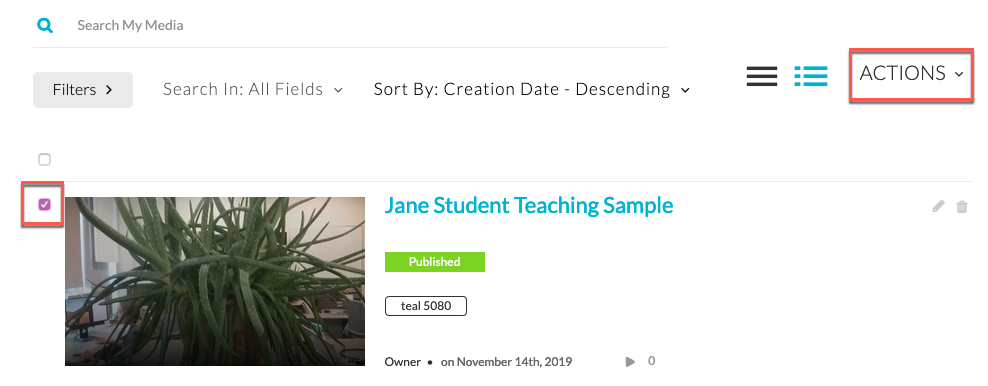
Scroll to the top, click on the Actions dropdown, and select Publish
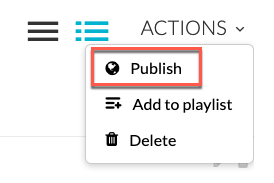
Click on the bullet next to Unlisted
If you don't see the "unlisted" option, go to My Media through Canvas to manage your videos.
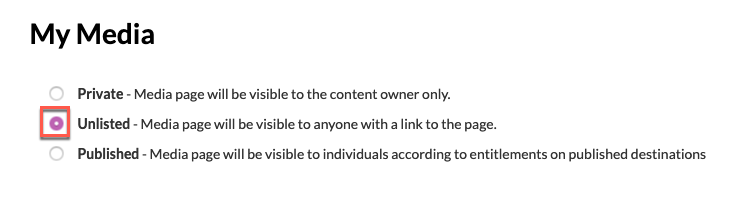
Click Save
Click Back
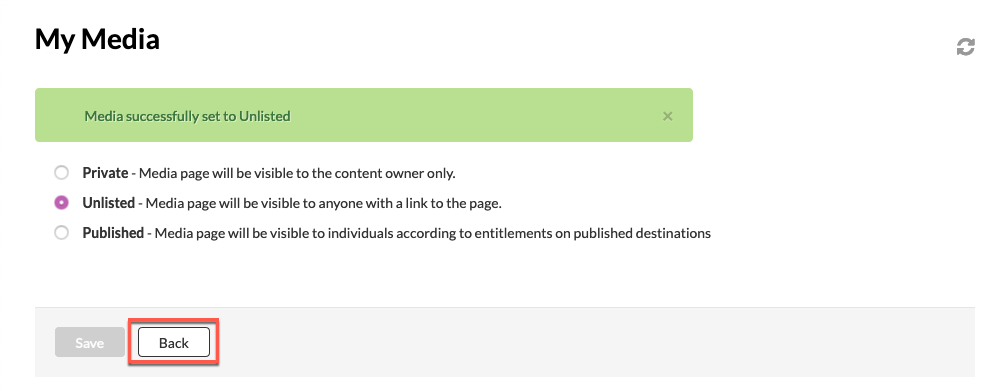
Click on the title of the video
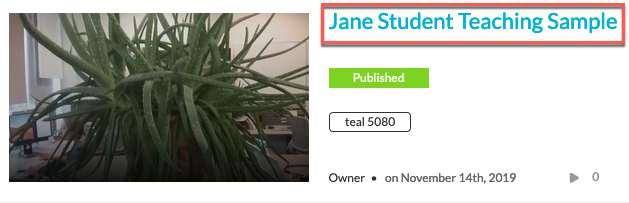
Click on the Share tab, then with the Link to Media Page selected, copy the URL
You can share this as needed.