Upload a Video from Your Computer
How to upload a video that you have previously recorded to your My Media account from your computer.
1
Log into your course
2
Click on the My Media link
3
Click Add New, then click Media Upload
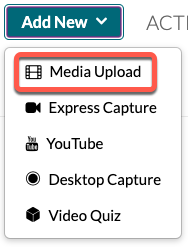
4
On the Upload Media page, click Choose a file to upload
5
In your computer's file browser, select the file and then click Open
(The command may be different depending on your computer's operating system.)
6
On the Upload Completed page, complete the required information
7
Click Save

