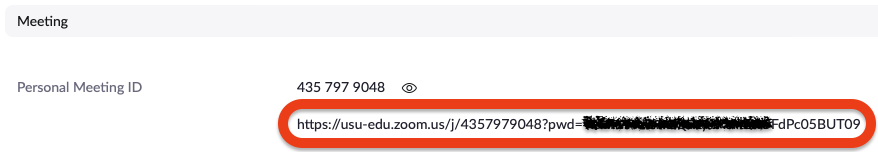Obtain Your Zoom Personal Meeting URL
Users who will be providing appointments over Zoom need to gather their Zoom Personal Meeting URL to plug into Achieve. The instructions below outline how this is done. This only needs to be completed by those taking appointments through Achieve (it is not needed for receptionists or office managers).
1
Sign into Zoom
Go to zoom.usu.edu and click on the "Sign in" button. You may be prompted to complete Single Sign On (SSO) by signing in with your USU email address and password.
2
Click on "Profile" in the top left
- Click on the "Sign-in/Check-in" tab then "Sign-in Queue."
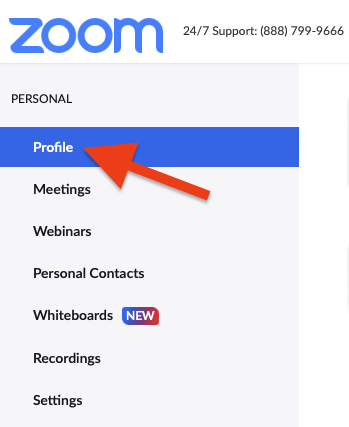
3
Locate and copy your "Personal Meeting ID"
- Click on the eylash icon to display your full Personal Meeting ID
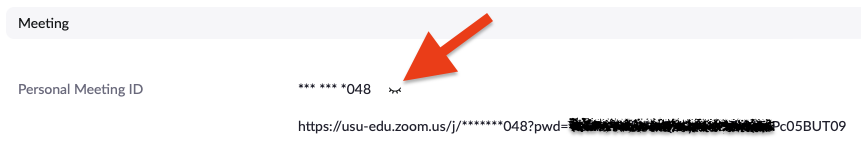
- Copy your Personal Meeting ID URL