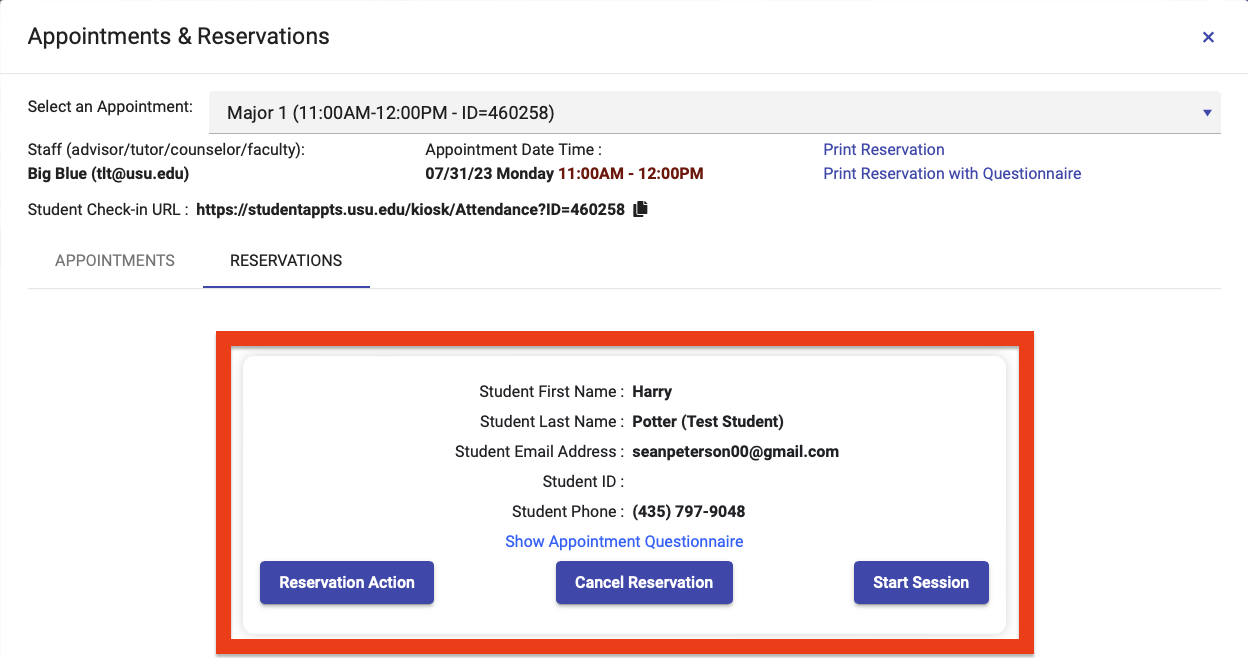View Reserved Appointments
Learn how to view an advisor's appointment schedule both in Outlook and Achieve.
Table of Contents
Viewing Appointment Slots
In Outlook
Once appointment slots have been added to Achieve, and students have begun scheduling them, you will notice a difference in how they are displayed in Outlook.
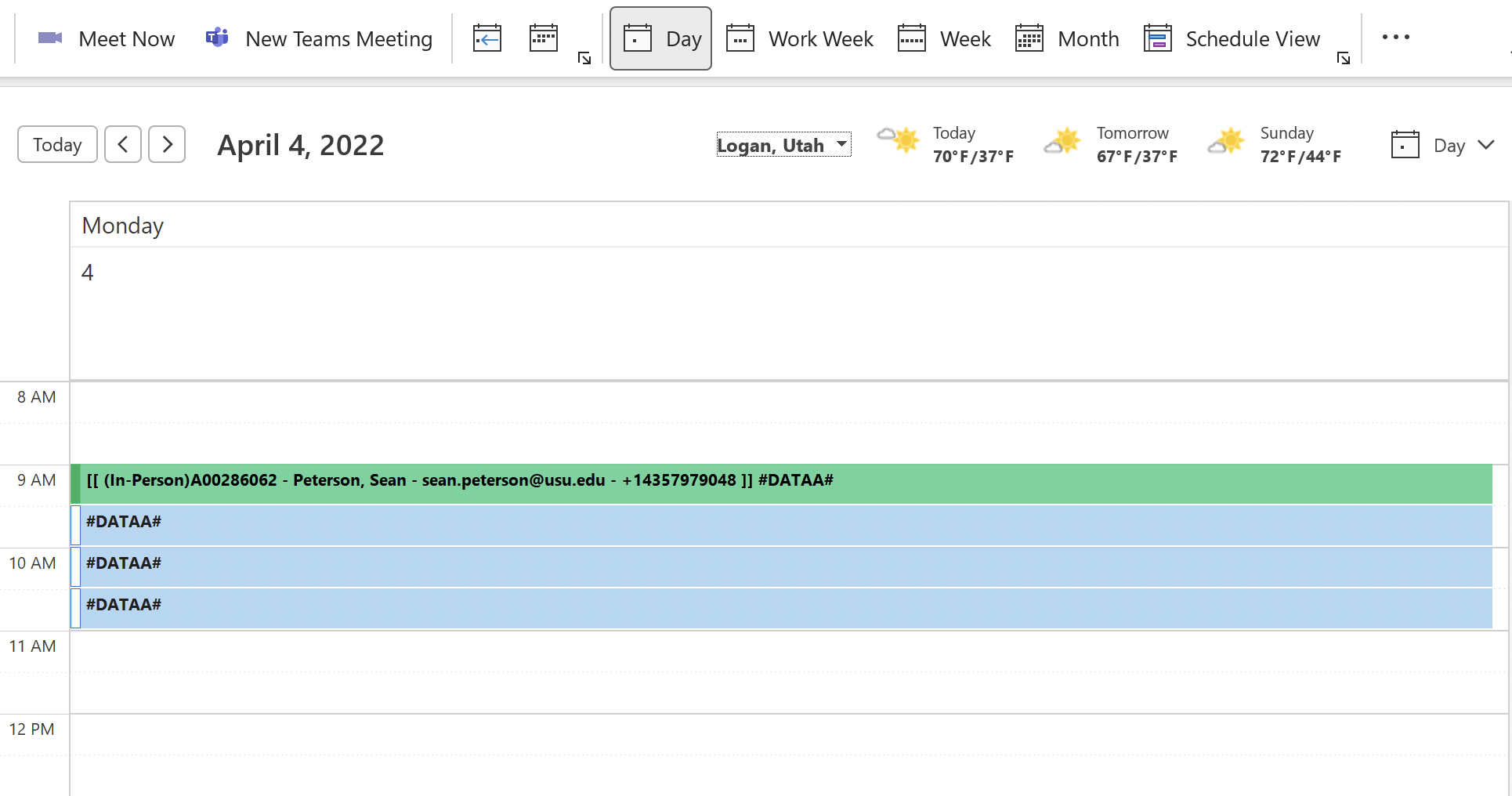
An available appointment slot will have the program code(s) as the subject line.
![]()
A reserved appointment slot will include contact information for the student (A#, name, email address) as well as the program codes as the subject line.
![]()
When a scheduled appointment slot is opened, additional information about the appointment will be displayed. This includes additional details about the scheduled appointment, the students advising history, and appointment notes added to the system. Appointment scheduling questions/answers will be displayed if they are configured.
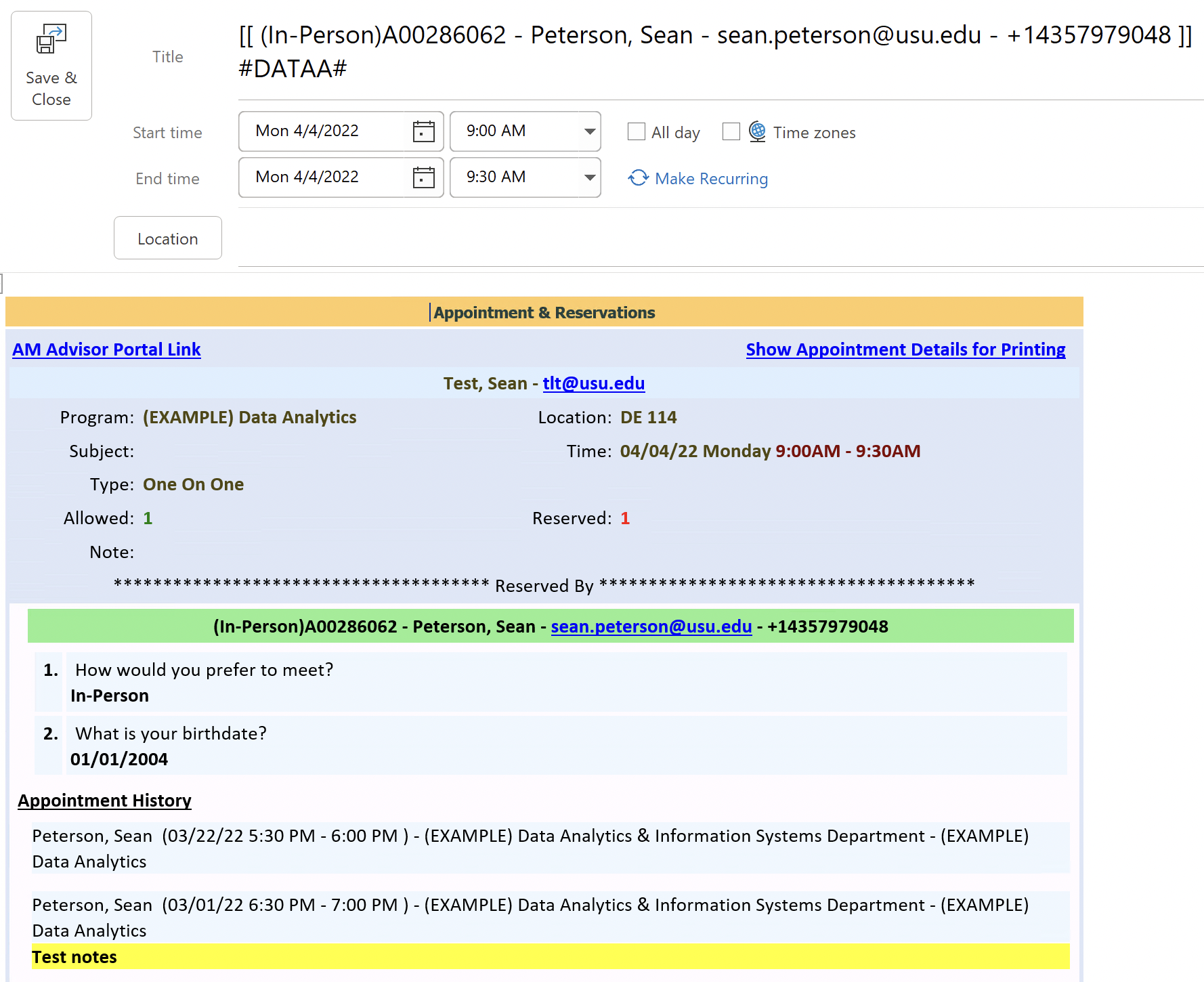
In Achieve
Appointment slots can be viewed by day, by staff, or by month from the Appointments page, under the Staff tab. Appointment slots with a checkmark and green background are reserved appointment slots. Blue appointment slots are open and available for students to reserve.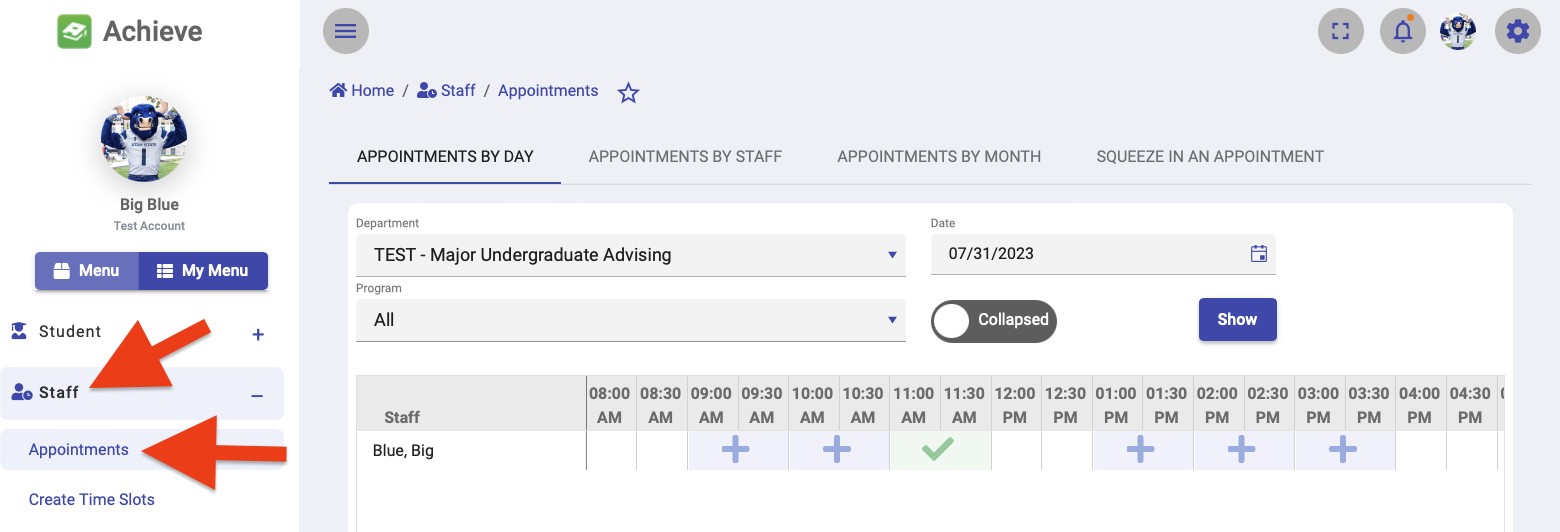
Additional information about a reserved appointment slot can be viewed by clicking on the appointment slot.