Check In a Drop-in Appointment
If a student is going to be advised by an advisor and they don’t have a pre-scheduled appointment, they can be added to the Check-in Queue as a drop-in so that the appointment can be documented.
1
In the Check-in Queue, select "New Check-in"
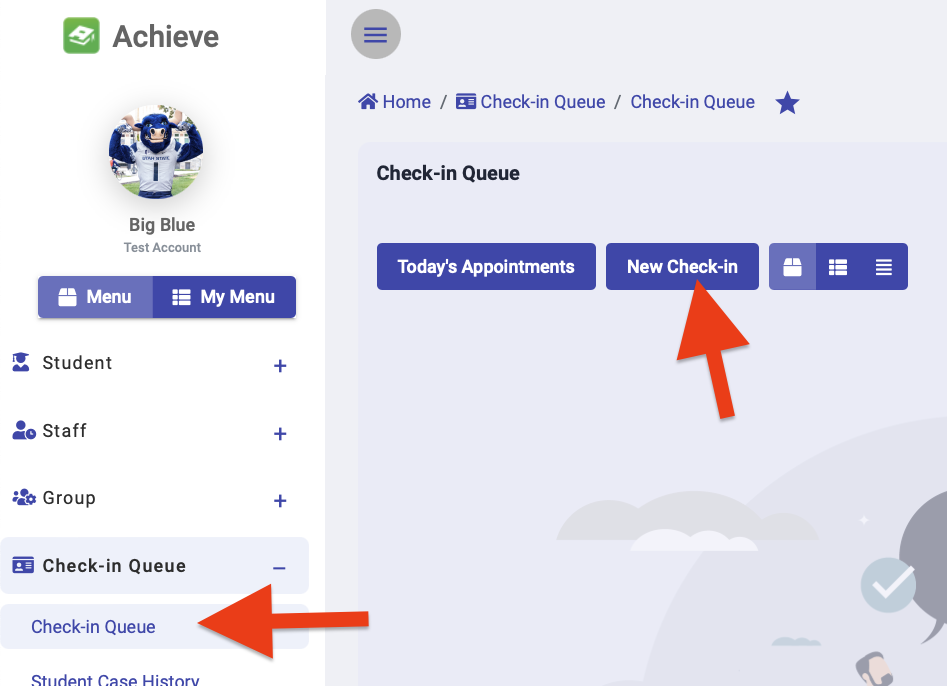
2
On the window that pops up, how the student is meeting with their advisor and the enter the student should be checked into, then select "Start Check-in"
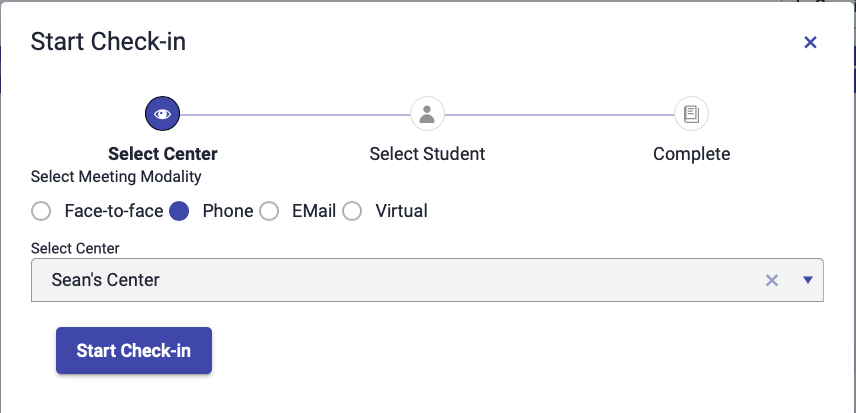
3
Search for the student using their A-number, name, or email address then click "Next"
- Select Register a prospective or transfer student" if the student's record is not already in Achieve.
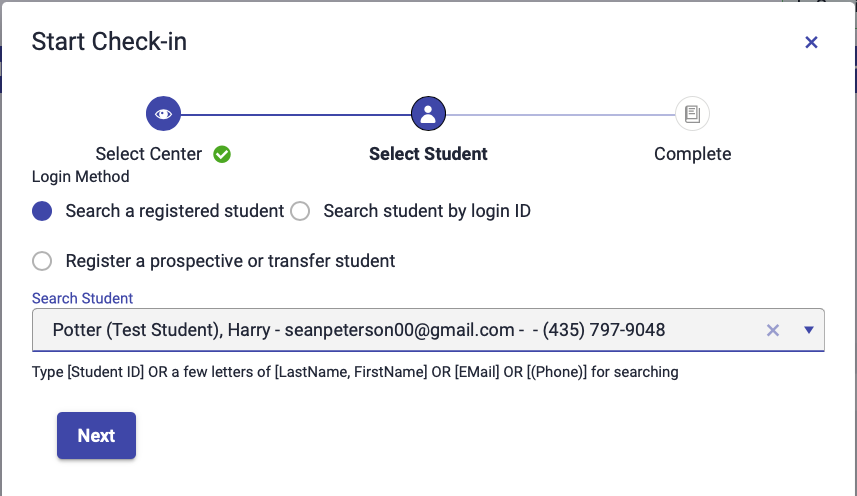
4
Enter the appointment details
- Select the Program the student is being advised under
- Select the Stabb member who will be advising the student
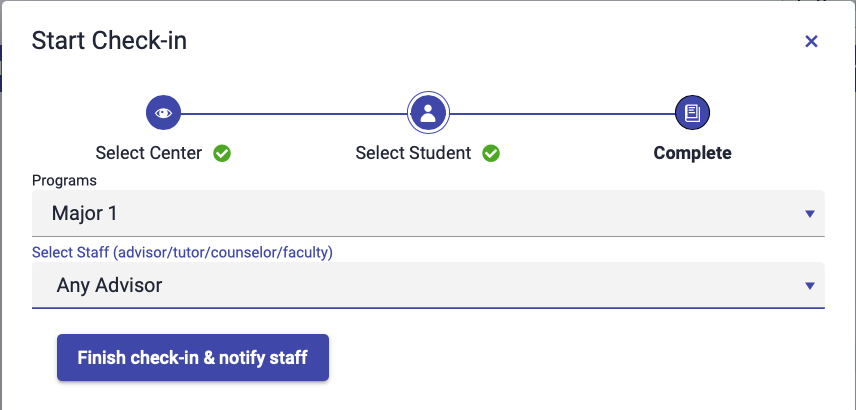
5
Click "Finish check-in & notify staff"
The student will be added to the Check-in Queue.

